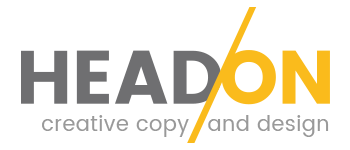Who's lurking around your shared mailboxes??
Who's lurking around your shared mailboxes??
Curtailing the use of shared mailboxes isn't always about increasing productivity or efficiency - it should be about limiting exposure of customer information.
The risks of shared mailboxes
Using a specialist platform that incorporates unattended "bots" to monitor, understand and verify emails and attachments dramatically reduces the "attack surface" for malicious actors. These individuals which sadly often includes insiders, are keen to either steal information of exploit the mailbox for unauthorised purposes.
Secure platforms and role-based access
Such platforms provide the essential systems integration facilities as well as robust and resilient architecture that scales to meet peak volume requirements. Critically, they incorporate role-based access controls and monitoring.
A necessity for regulated industries
In regulated sectors such as Financial Services and Insurance, it's more than a “nice to have”, it’s essential for accountability of who accesses what and when. Sadly, email systems were never intended for this use case but alas, are used because it’s familiar and ubiquitous, neither are good reasons.
An alternative approach: attended processing
An alternative approach is to replace the shared mailbox with an attended process that handles the collection, normalisation and first-pass verification of the email and attachments.
Depending on the scope of the project, further unattended bots can classify and extract structured data from the newly normalised “work item”.
Once these data have been extracted, they’re subjected to business rules and / or verified against business systems information, they can be reviewed by a “human in the loop” .
The human advantage
This “human” step is critical and a refreshing contrast to the low-quality interface of a generic email client. This web browser-based interface is ergonomic and configured for specific business processes, for example:
- insurance claims processing
- sales order processing
- reviewing and actioning customer service requests
Unlike an email client, the user is presented with information that’s already been extracted and verified with colour coding to indicate fields that require attention. For most work items, the user simply verifies the information, and it continues to the next step – export to the application.
The benefits of automation
This automated process takes around 80% less time and effort compared to manually processing documents and email messages; unlike manual systems, automated solutions are never overwhelmed by peak volume or impacted by an outbreak of the flu!
Secure your emails and reduce data leakage
So, reduce the potential for data leakage and possible exploitation of information and email, automating email triage and processing.
Want to learn more?
For more info or a short demo, get in touch.
Digital Enterprise Process Automation.
ADMAC Consultancy Services Ltd is
an authorised partner of TCG Process
DocProStar and DocSnap are registered trademarks of TCG Process
Website design by head on creative copy and design ©