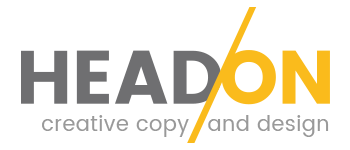Streamline your inbox with Email Automation
Email Processing
Automated email management for enhanced efficiency and customer satisfaction
Streamline your inbox with Email Triage
Email Triage
Automated email management for enhanced efficiency and customer satisfaction
Boost productivity and streamline operations
We've all seen how shared inboxes and traditional email management can slow your team down, creating bottlenecks and delaying critical responses.
With TCG Process Email Triage, you can automate the categorisation, prioritisation, and routing of emails based on predefined business rules.
This powerful solution not only ensures faster and more accurate responses but also frees up your team to focus on meaningful work, driving operational efficiency and customer satisfaction.
Accelerated response
times
Say goodbye to delays. By automating the categorisation and prioritisation of emails, critical messages are routed to the right person or team instantly. This ensures timely responses that enhance customer satisfaction and help maintain strong relationships.
Enhanced operational efficiency
Save time and resources by eliminating manual email sorting and processing. The seamless integration of Email Triage into your existing systems allows you to streamline operations, reduce workload, and empower your team to focus on high-value tasks.
Improved accuracy and reduced errors
With AI-driven classification of email content and attachments, Email Triage significantly minimises human errors. Precise routing based on predefined business rules ensures the right actions are taken every time, leaving no room for miscommunication or mishandling.
What is Email Triage?
Email Triage leverages AI and automation for smart email processing. It classifies content, monitors in real time, and continuously improves.
- AI-driven automation
- Auto-classifies emails
- Real-time monitoring
- Adapts to business

Accelerated response times
Say goodbye to delays. By automating the categorisation and prioritisation of emails, critical messages are routed to the right person or team instantly. This ensures timely responses that enhance customer satisfaction and help maintain strong relationships.
Improved accuracy and reduced errors
With AI-driven classification of email content and attachments, Email Triage significantly minimises human errors. Precise routing based on predefined business rules ensures the right actions are taken every time, leaving no room for miscommunication or mishandling.
Enhanced operational efficiency
Save time and resources by eliminating manual email sorting and processing. The seamless integration of Email Triage into your existing systems allows you to streamline operations, reduce workload, and empower your team to focus on high-value tasks.
Accelerated response times
Say goodbye to delays. By automating the categorisation and prioritisation of emails, critical messages are routed to the right person or team instantly. This ensures timely responses that enhance customer satisfaction and help maintain strong relationships.
Improved accuracy and reduced errors
With AI-driven classification of email content and attachments, Email Triage significantly minimises human errors. Precise routing based on predefined business rules ensures the right actions are taken every time, leaving no room for miscommunication or mishandling.
Enhanced operational efficiency
Save time and resources by eliminating manual email sorting and processing. The seamless integration of Email Triage into your existing systems allows you to streamline operations, reduce workload, and empower your team to focus on high-value tasks.
What is Email Triage?
Email Triage leverages AI and automation for smart email processing. It classifies content, monitors in real time, and continuously improves.
- AI-driven automation
- Auto-classifies emails
- Real-time monitoring
- Adapts to business

What is Email Triage?
Email Triage leverages AI and automation for smart email processing. It classifies content, monitors in real time, and continuously improves.
- AI-driven automation
- Auto-classifies emails
- Real-time monitoring
- Adapts to business

Who benefits from it?
Email Triage is perfect for teams managing shared inboxes, like customer service, finance, and IT. It’s invaluable for high-volume email management and ensuring compliance.
- Shared inboxes
- Customer service
- Handles high volumes
- Ensures compliance

Contact Us
We will get back to you as soon as possible.
Please try again later.
Ready to find out more about Email Triage?
Schedule a demo to see the solution in action, or book a consultation to explore how it can be tailored to your specific needs. Let us show you how to automate the routine and focus on what matters most.
Faster response times
System integration
Reduce manual effort
Boost efficiency
Email Triage is perfect for teams managing shared inboxes, like customer service, finance, and IT. It’s invaluable for high-volume email management and ensuring compliance.
- Shared inboxes
- Customer service
- Handles high volumes
- Ensures compliance
Who benefits from it?

Email Triage is perfect for teams managing shared inboxes, like customer service, finance, and IT. It’s invaluable for high-volume email management and ensuring compliance.
- Shared inboxes
- Customer service
- Handles high volumes
- Ensures compliance
Who benefits from it?

Contact Us
We will get back to you as soon as possible.
Please try again later.
Ready to find out more about Email Triage?
Schedule a demo to see the solution in action, or book a consultation to explore how it can be tailored to your specific needs. Let us show you how to automate the routine and focus on what matters most.
Faster response times
System integration
Reduce manual effort
Boost efficiency
Contact Us
We will get back to you as soon as possible.
Please try again later.
Ready to find out more about Email Triage?
Schedule a demo to see the solution in action, or book a consultation to explore how it can be tailored to your specific needs. Let us show you how to automate the routine and focus on what matters most.
Faster response times
System integration
Reduce manual effort
Boost efficiency
-
We have a firewall/VPN, how do you connect to our email securely?
TCG uses Microsoft GRAPH protocol to securely connect to your Office 365 Exchange Server mailbox. DocProStar communicates over HTTPS with the standard port 443 required to be opened.
-
What do you do with the emails once classified and delivered?
DocProStar does not delete emails from your inbox. We only move them to the designated target as specified by you. All emails that have been delivered will be deleted from our platform and only the reporting data is stored.
-
Do you store/archive emails?
No, as soon as the emails are processed and moved to the defined folder we delete the emails from our system.
-
Can you integrate with Google Mail?
This is not available in the standard configuration but can be made available upon request.
-
How do you classify and deliver emils/attachments to go to different departments?
The questionnaire filled out by you dictates the rules to configure where classified emails are sent to. Hence, if you specify multiple recipients (in this case, various departments), emails will automatically be routed to the various departments.
-
We have a firewall/VPN, how do you connect to our email securely?
TCG uses Microsoft GRAPH protocol to securely connect to your Office 365 Exchange Server mailbox. DocProStar communicates over HTTPS with the standard port 443 required to be opened.
-
What do you do with the emails once classified and delivered?
DocProStar does not delete emails from your inbox. We only move them to the designated target as specified by you. All emails that have been delivered will be deleted from our platform and only the reporting data is stored.
-
Do you store/archive emails?
No, as soon as the emails are processed and moved to the defined folder we delete the emails from our system.
-
Can you integrate with Google Mail?
This is not available in the standard configuration but can be made available upon request.
-
How do you classify and deliver emils/attachments to go to different departments?
The questionnaire filled out by you dictates the rules to configure where classified emails are sent to. Hence, if you specify multiple recipients (in this case, various departments), emails will automatically be routed to the various departments.
Digital Enterprise Process Automation.
ADMAC Consultancy Services Ltd is
an authorised partner of TCG Process
DocProStar and DocSnap are registered trademarks of TCG Process
Website design by head on creative copy and design ©